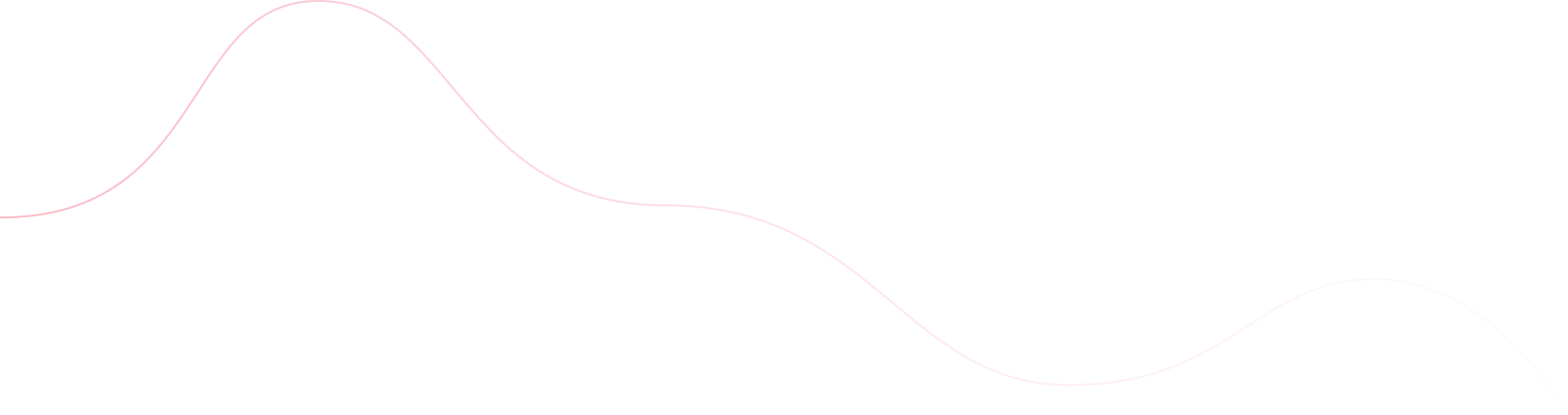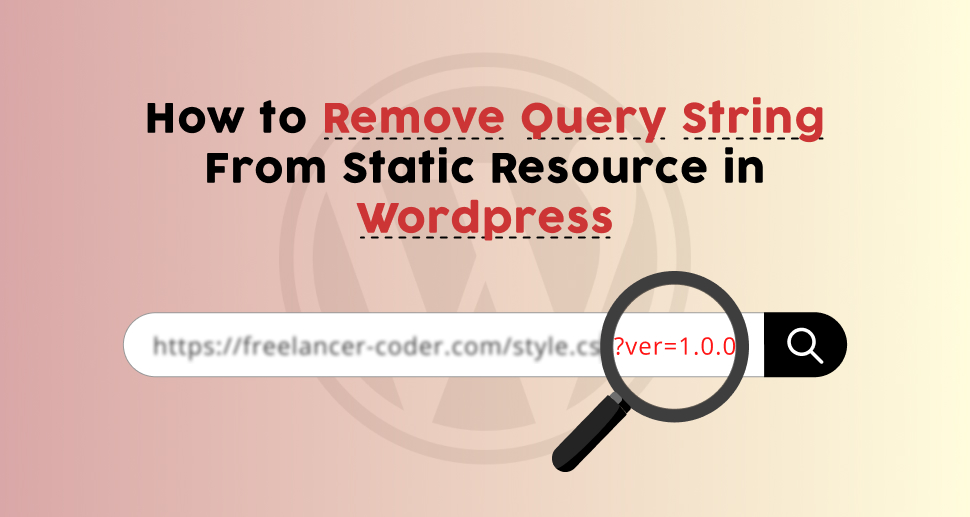
Before getting a look on how to remove query string from static resources, lets see what is query string.
What is query string?
It is a part of a URL(Uniform Resource Locator) containing some data that does not fit conveniently into a hierarchical path structure. The query string commonly includes fields added to a base URI by a Web browser or other client application after domain name.
It is added to static resources like JS or CSS can cause some problems in getting higher rank.
Benefits:
- Improve cache performance
- Better rank in Google search results
- Google PageSpeed improvements
- Higher speed in YSlow test results
- Higher speed in Pingdom and GTmetrix as well.
Here is the simple code which can help, just place the code in functions.php in your theme.
//Add this code in theme functions.php file
function remove_cssjs_ver($src) {
    if (strpos($src, '?ver='))
        $src = remove_query_arg('ver', $src);
    return $src;
}
add_filter('style_loader_src', 'remove_cssjs_ver', 10, 2);
add_filter('script_loader_src', 'remove_cssjs_ver', 10, 2);
Resources:
– https://codex.wordpress.org/Function_Reference/get_query_var
– https://en.wikipedia.org/wiki/Query_string
I am a pro at troubleshooting glitches in any code of WordPress. Please feel free to connect with me in case if you like to ask anything related to WordPress.