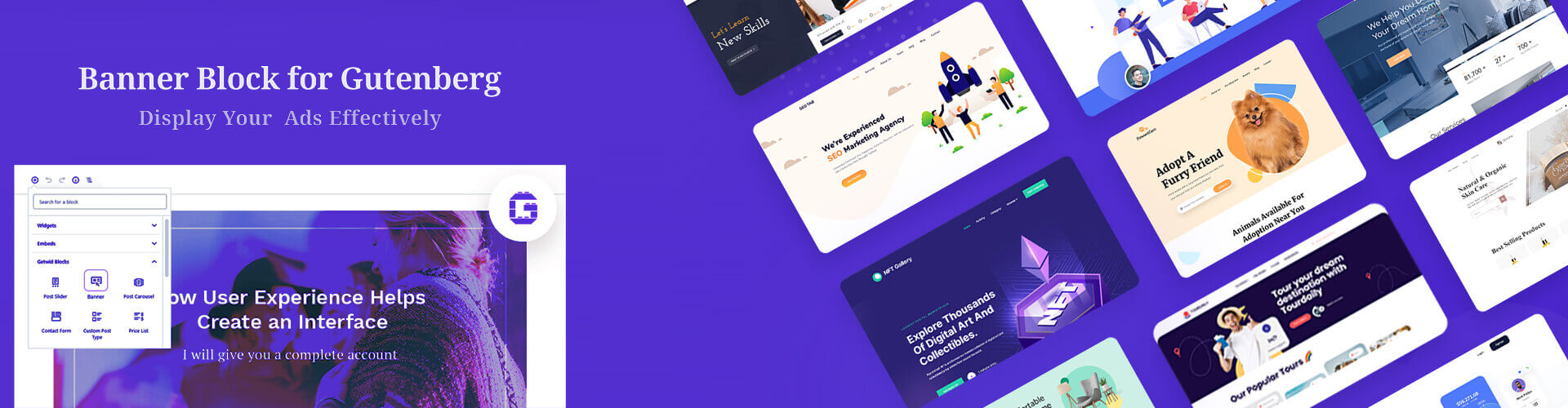A WordPress developer is someone who specialises in the overall architecture of the WordPress platform. Being a WordPress developer is not just about integrating a theme or installing necessary plugins. To be a best WordPress developer one must know the WordPress architecture inside out.
I am skilled in the following areas and can provide clients with well-designed, optimized websites.
- Excellent skills to build a theme or plugin from scratch
- I know WordPress inside out
- Familiarity with smallest WordPress features
- Extensive experience building website using various page builders
- Experience building WordPress website over wide variety of concepts
- Good knowledge of SEO
- Ability to build and keep the website secure
- 15 years of experience over HTML, CSS, JS, and PHP Habit of building performance optimised websites
- Knowledge and experience about different hosting servers
- And more.
As a page builder expert, I possess expertise in utilizing website builders to create websites. Using well-known website builders like Elementor, WPBakery, Gutenberg, Visual Composer, Divi, and others, I have already created hundreds of WordPress websites.
With a visual method and an easy-to-use editor, WordPress website builders are specifically made to assist in developing WordPress website pages. Such a website builder doesn’t require technical expertise because anyone with a basic understanding of editors can create stunning websites and landing pages. Features such as drag and drop interfaces, pre-made page designs, content resizing and positioning capabilities, animation effects, and more enable quick website building without the need for coding.
I use the website builders listed below on a daily basis to quickly and beautifully develop WordPress websites.