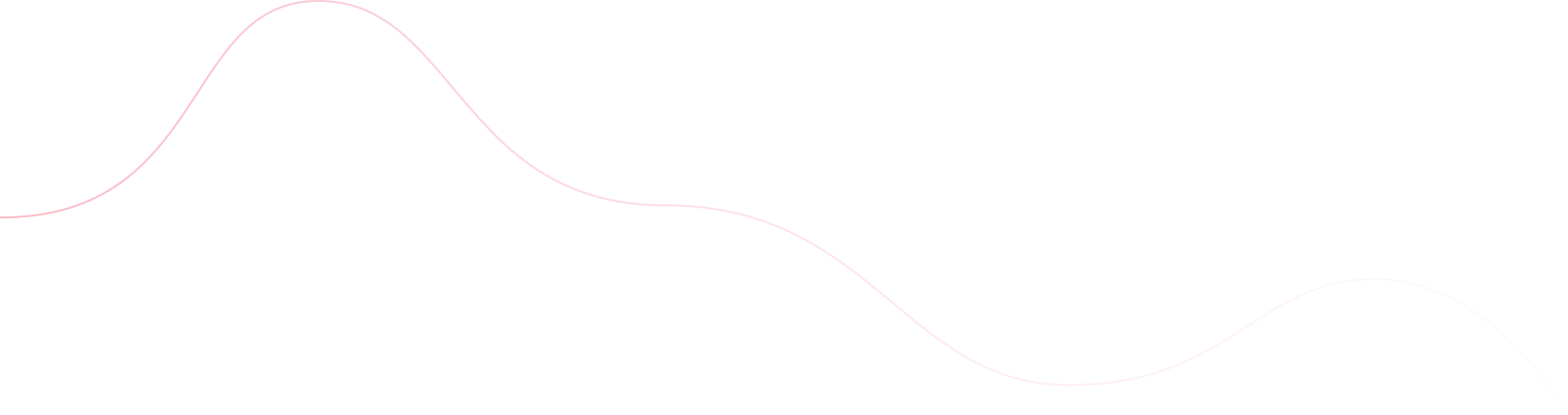Whenever someone gets a notification which says Bandwidth Limit Exceeded, they usually call their developer or a development company in a panic.
What is Bandwidth and Bandwidth transfer?
Definitions:
- Bandwidth is a measure of the amount of data that can be transmitted through a connection over a given amount of time.
- Also called data transfer rate, is usually expressed in bits per second (bps).
Now a days seems like more and more peoples started using Internet for their business. Social media sites and e-commerce sites are also very good reasons for increased Internet usage. While many peoples are not familiar with Bandwidth even they own a website.
Bandwidth is the amount of data that can be transferred at one time.
Bandwidth in terms of hosting is that maximum amount of data transfer each month or given period. Data transfer is the amount of data that is transferred between your site and your visitors browser. For example you website homepage size is 1 mega byte, so whenever any visitors visit your website’s homepage 1 mega byte data will be downloaded by their browser. Based on file size and visits the data transfer can be calculated.
How to keep track on bandwidth transfer
You can see bandwidth usage on your cPanel account

Furthermore, If your site exceeded data transfer for a given month then possibly you will get email notification as well.
Bandwidth effects on your website
Your website will load slower as the less bandwidth your account is having. No matter how faster connection type your website visitors having. Many times you see pages unavailable on some sites because of maximum amount of data allowed to be transferred. In this cases visitors will need to wait for their turn.

First of all, you will need to determine the required bandwidth for your website, and it can be identified with size of your website(or can say website pages) and number of visitors in given time frame. Most times it is measured on monthly basis. The main goal is to ensure that all visitors can visit your website without waiting for their turn and without any problem.
Furthermore, You can determine the required bandwidth for your site based on:
- Expected number of visitors per month (including unique and repeated)
- Page size
- Expected number of page views by visitor
How to review the bandwidth from your cPanel
1. Using AWSTATS

2. Webalizer stats

3. Usage Stats

What to do when bandwidth limit exceeded?
Well in this case you will have two options, either you can upgrade the package and increase it or you can reduce the size of content with like:
- Decrease amount of data downloaded each time
- Decrease the usage of images
- Reduce the resolution of images
- Use the same size of image you need to show on the page
- Split the large page into multiple pages (you can show different information on different pages so visitor’s browser will download only content they are interested)
- Remove videos or music used in background
- Remove or restrict large downloads
- In addition, there can be many others as well
Hotlinking:
Hotlinking is also referred as bandwidth theft. It means someone show data on their site directly with links. For example I have any image on my site like here https://freelancer-coder.com/anyimage.png and someone show image directly on their site like <img src=”https://freelancer-coder.com/anyimage.png” alt=”image”/> then it is hotlinking. As a result, whenever any visitor visit that page having an image, amount of data will transferred from my server to show that image. And in this case your data transfer usage will be higher than your expectation.
We can prevent hotlinking using .htaccess configuration file. In this file we can write rules to protect any assets usage directly on other site. The example script to prevent the case I shown earlier can be:
RewriteEngine On
RewriteCond % !^$
RewriteCond % !^http://(www\.)?freelancer-coder.com(/)?.*$ [NC]
RewriteRule .*\.(gif|jpg)$ – [NC,F,L]
Finally, please share your thoughts and opinions about your experience related to bandwidth limit exceeded for your site. In case if you have better suggestions on what to do when bandwidth limit exceeded then please share your thoughts via comments or connect with me.