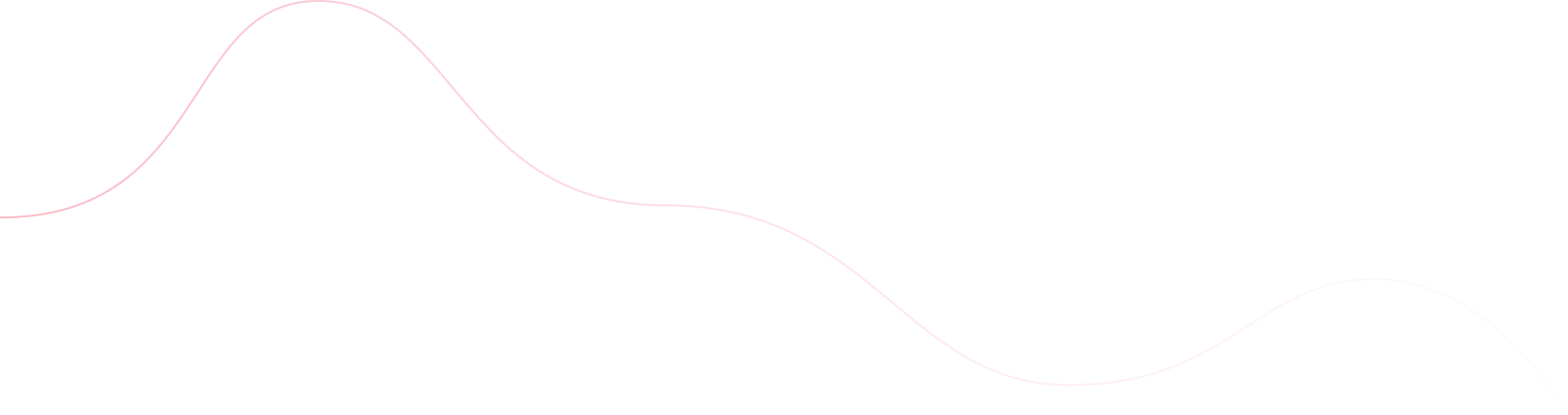A] Improving SEO on a WordPress Website: Exploring 12+ Powerful SEO Strategies
1. Optimise Your WordPress Permalinks
Permalinks, also known as permanent links, are the special URLs that point search engines’ boats to a specific page or resource. Search engines like URLs (Uniform Resource Locators) that are well-structured and coupled with a focus keyword. So, always optimise your permalink before hitting the publish button to make search engines easily comprehend what the page is all about.
2. Install a Powerful SEO Plugin
SEO-plugins are WordPress plugins that make SEO best practice implementations hassle-free and seamless. Powerful SEO plugins, like
Yoast SEO, Rankmath, and Ahrefs SEO, have streamlined sections to check and incorporate SEO parameters. It helps websites rank higher as these SEO parameters signal search engines’ bots about content published. Also, by implementing WordPress SEO guidelines through these plugins, websites can boost visibility, credibility, and traffic.
3. Conduct Proper Keyword Research
Proper keyword research is a crucial aspect of writing and publishing the blog. Proper keywords allow website owners to find the keywords people are searching for. It lets owners create content that aligns with search queries, improving impressions and click-through rate (CTR). Various keyword research tools, such as Semrush, Ahrefs, and Moz, can help you find the right keywords and craft content that aligns with search queries.
4. Optimise Your Title Tags & Meta Descriptions
Title tags and meta descriptions are the core elements of any content piece that appear at the front when a user types a query and hits the search button. Clear, concise, and captivating titles and meta descriptions enhance the chances of getting clicks. So, always invest time crafting an intriguing title and meta descriptions while incorporating focus keywords to make search engines understand your blog topic.
5. Use an SEO-Friendly WordPress Theme
Using an SEO-friendly WordPress theme is one of the vital WordPress SEO tips, making your website more search-engine friendly. It should contain niche-specific keywords in important sections. The theme must be lightweight, user-friendly, and have intuitive navigation buttons. In addition, the theme must be optimised by eliminating redundant codes and design elements. You can also
hire a WordPress developer to help you optimise the theme as per SEO guidelines.
6. Improve Website Speed & Performance
Website speed and performance directly impact search engine ranking and user experience. If these core aspects of your website are left unoptimised, there is a high chance of getting your website de-rank. You can check your
website speed and take the necessary steps to optimise your website as per the tool’s suggestions. If it feels difficult, you can hire a
freelance web developer in India to make it happen intuitively and cost-effectively.
7. Create High-Quality, SEO-Optimised Content
As we all know, content always appears at the forefront when a user lands on your website, making content king for all online resources. So, it is vitally important to create high-quality content, ensuring they are information-rich and properly optimised as per on-page SEO guidelines. In addition, the content should be sprinkled with related keywords, internal links, service pages, and external links. By blending the discussed WordPress SEO tips with high-quality content, you can pave the way for ranking higher in SERP.
8. Use Schema Markup for Rich Snippets
Schema Markup is a form of structured data that helps search engines understand the content of your website better. By implementing schema markup, you can enhance how your pages appear in search results, increasing click-through rates (CTR) and visibility. WordPress users can use plugins like Schema Pro, Rank Math, and Yoast SEO to integrate schema easily without coding. Applying the right schema markup for articles, reviews, products, and events ensures search engines display valuable information, ultimately improving engagement and organic traffic.
9. Optimize for Mobile & Core Web Vitals
Mobile-friendliness is a major ranking factor, and
Google prioritises websites that provide a seamless mobile experience. A responsive design ensures your site adapts to various screen sizes. Additionally, Core Web Vitals focus on three main factors: Largest Contentful Paint (LCP), First Input Delay (FID), and Cumulative Layout Shift (CLS). Optimising images, enabling lazy loading, and using a content delivery network (CDN) can significantly improve these vitals.
10. Build High-Quality Backlinks
Backlinks act as a vote of confidence for your website, indicating to search engines that your content is authoritative and valuable. Focus on earning backlinks from reputable websites in your niche through guest blogging, collaborations, and content outreach. Avoid spammy or low-quality links, as they can harm your SEO. Tools like Ahrefs and SEMrush help analyse backlink profiles and identify link-building opportunities to enhance your site’s authority.
11. Leverage Internal Linking
Internal linking helps distribute link equity across your website and improves navigation for users and search engines. Linking to relevant blog posts, service pages, and cornerstone content enhances user engagement and increases dwell time. Plugins like Link Whisper assist in automating internal linking suggestions. Proper internal linking strengthens your page and allows Google’s bots to crawl your site efficiently.
12. Optimise for Voice Search
With the rise of virtual assistants like Siri, Alexa, and Google Assistant, optimising for voice searches is crucial. Voice searches are usually longer and conversational, so focus on natural language and question-based queries. Implementing FAQ sections, schema markup, and long-tail keywords can improve your site’s chances of appearing in voice search results. Additionally, optimising for local SEO helps businesses rank for location-based queries.
13. Enable HTTPS & Secure Your Website
Website security is a significant factor in SEO, and Google prioritises secure websites. HTTPS encrypts data, ensuring safe browsing experiences for users. An SSL certificate is essential to switch from HTTP to HTTPS. Many hosting providers offer free SSL certificates, and plugins like Really Simple SSL make the switch seamless. A secure website not only improves SEO rankings but also builds trust among visitors, reducing bounce rates and improving conversions.
Conclusion
By implementing these 12+ tested SEO hacks, you can improve your search engine rankings, increase organic traffic, and enhance user experience. Start incorporating these strategies today and watch your WordPress website climb the search engine rankings, driving more engagement and conversions.
Freelancer Coder is a top
WordPress developer in India and has been offering cost-effective website development and optimisation services to the industry’s top leaders. If you are planning to optimise your existing website as per SEO guidelines, contact me today and see your website climbing to the top of the SERP.