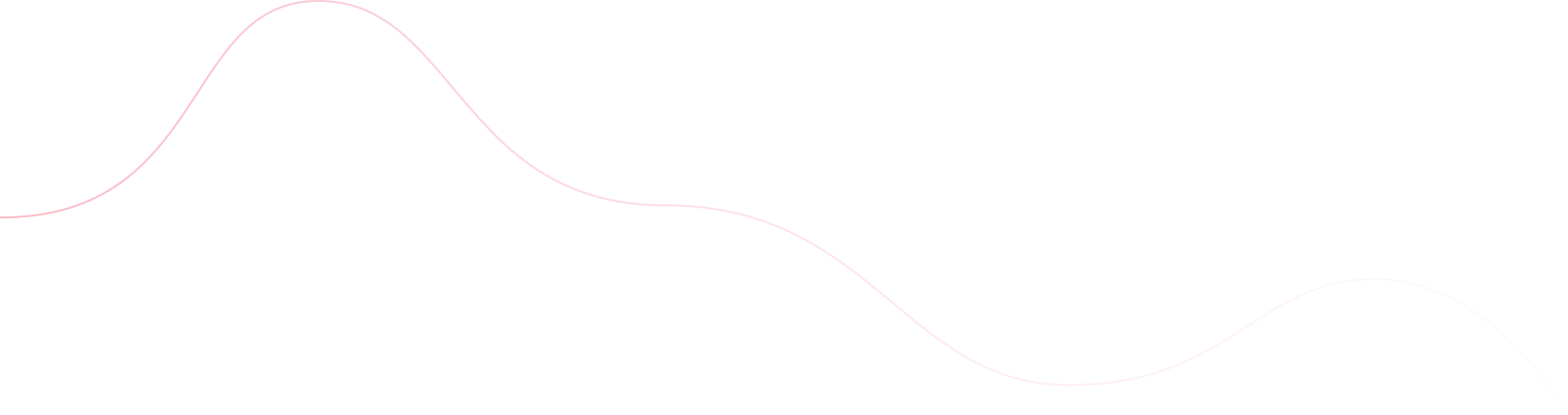Launching a WordPress website requires careful planning, attention to detail, and a thorough understanding of the steps involved. Whether you are uploading a blog, launching an e-commerce store, or a corporate website, a systematic approach can ensure your site functions flawlessly from day one.
This guide provides a detailed WordPress development and launching checklist to help you navigate each phase of WordPress development. By following these steps, you can avoid common pitfalls and ensure your website is secure, optimised, and ready for success.

Call Me now on +91 9033402074 or WhatsApp Me or Send Me an email to info@freelancer-coder.com to discuss your project further!
A] Pre-Development Checklist
1. Choose the Right Hosting & Domain
Choosing the right hosting and domain is crucial for any business planning to launch its website. The hosting provider must be reputable. It must offer unlimited scalability options, have robust security measures, and meet the requirements of your long-term goal. On the other hand, when selecting a domain, ensure it is memorable and integrated with your brand name or target keyword. When it is done perfectly, move towards installing WordPress and configuring essential settings.2. Install WordPress & Essential Settings
After selecting the right hosting and domain, install WordPress by logging into your cPanel and selecting the domain on which you want to install WordPress. After completing the WordPress installation process, check every essential setting to ensure an error-free website launch.B] Website Development Checklist
1. Select a Responsive & Lightweight Theme
After finishing the WordPress installation, select a theme that perfectly aligns with the brand’s voice. The theme must be compatible across all devices, be it mobile, tablet, or PC. In addition, the selected theme should be lightweight and responsive to enhance user experience, leverage SEO benefits, and come out clean on core web vitals parameters. If it seems tedious and intricate, you can hire a WordPress expert in India to help you craft a stand-out website from scratch.2. Install Essential Plugins
After completing the above WordPress checklist, head to the plugin section within the WordPress dashboard and install some essential plugins to add functionalities. For instance, install Wordfence or Sucuri (read Sucuri vs Wordfence to choose the best one) to secure your website from malicious attacks. In addition, plugins like Akismet and Antispam Bee safeguard your website against spam. Other essential plugins like Yoast Seo, Rank Math, W3 Total Cache, WooCommerce (if applicable), and backup plugins should be installed to make a website launch-ready.3. Create Core Pages & Structure
Search engines love websites with in-lined structural hierarchy, helping search engines’ bots crawl websites intuitively. Therefore, it is vitally important to create core pages, such as the homepage, category pages, contact page, and privacy policies, that perfectly align with the pre-defined structural hierarchy.4. Optimise Website Performance
The performance of the website directly impacts user experience and aids in reducing bounce rates. It also improves your website ranking by reducing the latency of content loading. It can be done by reducing the image size, clearing the cache, and decreasing the number of redirects. However, it is a more complex process than it seems. Opting for a website optimisation service can help you get rid of the complexities that come with website performance optimisation.
Call Me now on +91 9033402074 or WhatsApp Me or Send Me an email to info@freelancer-coder.com to discuss your project further!
C] SEO & Content Checklist
1. Set Up SEO Basics
Basic SEO involves optimising your core pages according to SEO guidelines, setting up an XML sitemap, and adding focus keywords into important design and content sections. If these basic WordPress website checklists are implemented before launching a website, you can expect to get an initial ranking boost in SERP (Search Engine Result Page).2. Optimise Content for Readability & SEO
If the content is well-written and optimised for better readability, it is more likely to be loved by the reader. Consequently, the likelihood of sharing the content over other social media platforms may increase. In addition, incorporating keywords, interlinks, and other SEO best practices into the content also increases the content’s visibility. So, always optimise content for better readability and incorporate SEO practices before hitting the publish button.D] Security & Backup Checklist
1. Secure Your WordPress Site
Website security is no longer a luxury but a necessity. Install the security plugins mentioned above to reduce security breaches. Also, reliable hosting reduces the risk of compromised websites by manifold. So, choose reputed hosting and implement every security measure to safeguard your websites from precarious cyber intentions.2. Set Up Regular Backups
Regular backups mitigate any data losses due to the occurrence of unforeseen events, such as hacking, server crashes, accidental deletions, and plugin crashes. Plugins, like BackupBuddy, Jetpack Backup, and Duplicator, are renowned for offering desired backup solutions. In addition, hosting providers also offer backup solutions. So, check with your hosting provider and install these WP backup plugins to safeguard your data from unforeseen events.E] Testing Before Launch
1. Run Website Speed Tests
Another WordPress website launch checklist is running a website speed test and eliminating performance issues displayed by page speed insights. Doing so will enhance user experience, reduce bounce rate, increase conversation, and improve the SEO rankings of your website.2. Cross-Browser & Mobile Testing
Cross-browser and mobile testing ensures the website is functional across different screen sizes and browsers. Also, testing allows you to check for any layout problems, text misalignments, or appearance inconsistencies. So, go through a comprehensive testing process to eliminate any irregularities.3. Check for Broken Links & Errors
Broken links and error signals to users about poor quality of website. It also decreases SEO ranking as it signals search engines that the website is poorly maintained. So, check any broken links your website has and assess any errors using plugins or manually and correct them promptly.4. Test E-commerce Functionality (If Applicable)
If you run an e-commerce store, test every store’s functionality and ensure they are working as intended. The testing must include the cart section, product search, checkout process, payment gateway, order tracking, and user logins. If any bug is encountered, fix it promptly or hire an e-commerce developer to fix complex bugs cost-effectively.
Call Me now on +91 9033402074 or WhatsApp Me or Send Me an email to info@freelancer-coder.com to discuss your project further!
F] Post-Launch Checklist
1. Submit Website to Search Engines
Once your website is live, the next important step is submitting it to search engines like Google, Bing, and Yahoo. You can do this via Google Search Console and Bing Webmaster Tools. These tools allow search engines to crawl and index your website, helping it show up in search results. Ensure you submit the XML sitemap to make it easier for search engines to understand your website structure and content.2. Monitor Website Performance & Analytics
After launching your website, continuously monitor its performance using tools like Google Analytics, Google Search Console, and other performance monitoring tools. This will help track important metrics such as traffic, bounce rates, user behavior, and conversions. By regularly reviewing this data, you can identify areas for improvement and optimise your site for better performance and user engagement.3. Enable Security Monitoring
Schedule security monitoring to detect any potential threats or vulnerabilities. Plugins like Wordfence or Sucuri offer real-time monitoring and alerts for any suspicious activities. Regularly check for any security issues or breaches and resolve them as soon as they arise to prevent data loss or unauthorised access.4. Regularly Update Plugins & Themes
Keeping your WordPress website up-to-date is crucial for both performance and security. Regularly update your plugins and themes to ensure compatibility with the latest version of WordPress. These updates often include important security patches, bug fixes, and performance improvements that will help maintain the smooth functioning of your website. Set a reminder to check for updates at least once a month.G] Seems Tedious? Hire A Freelance Web Developer
Launching a WordPress website involves several critical stages that need attention to detail to ensure your site is built on a strong foundation. The above-mentioned WordPress launch checklists are aimed to offer initial success. However, it is a highly intricate process and requires patience, hard work, and comprehensive knowledge. If you don’t want to go through this tiring and frustrating development and launching processes, hire a Web Developer in India and make this process more seamless and effective without investing too much. Contact me today and revamp your website from scratch.
Call Me now on +91 9033402074 or WhatsApp Me or Send Me an email to info@freelancer-coder.com to discuss your project further!
Ashish Ajani brings over 15 years of experience in web development and design, specializing in WordPress, PHP frameworks, and responsive HTML. He has successfully built websites across industries, including eCommerce, real estate, and travel. Ashish’s proficiency in tools like Figma, Elementor, and WooCommerce, combined with a client-first approach, makes him a trusted partner for impactful online solutions.