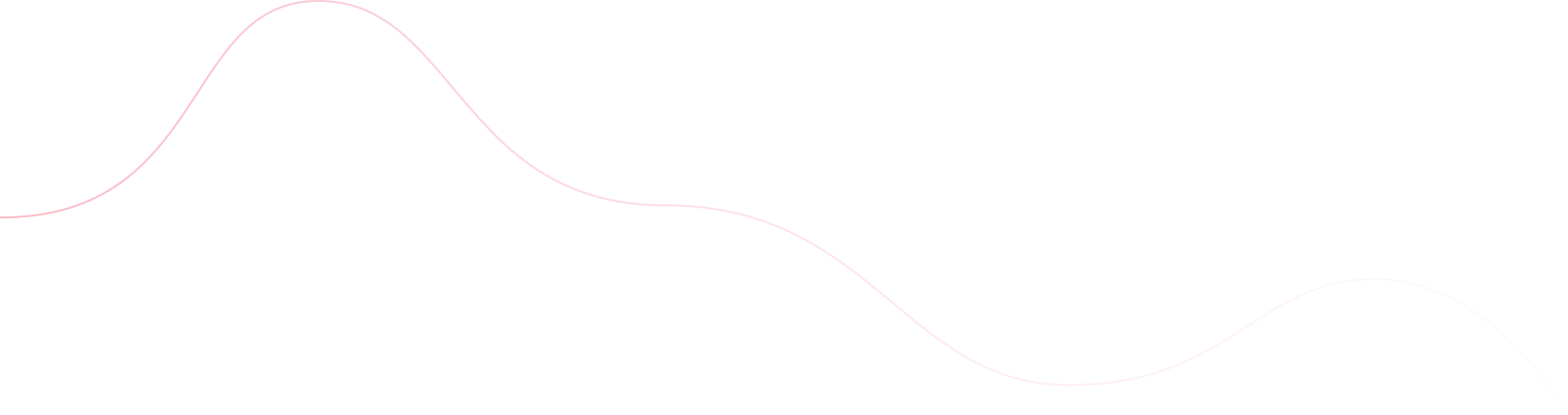Determine technologies a website built on
Often we go through a well functioning or nice looking website and wonder that what technologies might be used to create these great sites. So what are the options or techniques which can be used to figure out that what technologies a website built on.
Probably ine way is to identify from code by viewing their source code in browsers, some frameworks include their meta tags or some signs in particular language, etc… but for the most of sites these tricks can not provide enough information to know website built with.
Actually there are many tools available which can provide complete information on website and these tools can be useful in determining technologies.
These kind of tools can be very useful to see:
- Which content management system (CMS) a website build on
- Website background and document information including metas, robots, etc…
- Server side scripting language
- Client side scripting language
- CSS and JS frameworks used
- Web server
- Traffic analysis tools used
- Libraries used
- Character encodings
- Markup language
- Image formats
- Web hosting
- and much more
1. BuiltWith
BuiltWith is one of the most popular website to determine technologies.
According to BuiltWith they covers over 8000 internet technologies which include analytics, advertising, hosting, CMS and many more. With using BuiltWith you can see internet technologies a website built with.

Example report: http://builtwith.com/freelancer-coder.com
2. W3Techs – Web technology surveys
W3Techs provide complete summary of technologies used to build the specified website. It does not provide only information a website built on but in addition it also provides technology score. Technology score means the technology a website built on is how much popular.
If the website is not included in their list yet, they will ask for confirmation that W3Techs has not yet crawled this site and based on your action W3Techs provide complete details a website built on after crawling the entire site.

Example website built on report: http://w3techs.com/sites/info/freelancer-coder.com
3. SimilarTech
SimilarTech tool is also providing large amount of details on technologies a website build on. It provides number of technologies used to build a website along side with some other information I mentioned above in the list.

Example website built on report: https://www.similartech.com/websites/freelancer-coder.com
4. Netcraft
Main services of Netcraft are internet security and data mining. In addition, they also analyze many aspects of the internet like operating systems, web servers popularity and sharing among websites, SSL authorities, etc… Alongside with these services they are also providing tool to determine technologies a website built on.

Example website built on report: https://sitereport.netcraft.com/?url=https://freelancer-coder.com
Other helpful resources to see a website build on
Other helpful resources including browser addons – extensions and bookmarklets to determine various technologies:
- Wappalyzer Firefox, Chrome and Opera browsers addons
Download: https://wappalyzer.com/download - Library Detector Chrome addon
Download: https://chromewebstore.google.com/detail/library-detector/cgaocdmhkmfnkdkbnckgmpopcbpaaejo - Domain Details Firefox addon
Download: https://addons.mozilla.org/en-US/firefox/addon/ip-address-and-domain-info/ - SimilarTech Google Chrome addon
Download: https://chrome.google.com/webstore/detail/similartech-technology-pr/jiabgmelnfhgjkfdaoiccfcbaedjfcnm - PageXray Google Chrome addon
Download: https://chrome.google.com/webstore/detail/pagexray/aedmpdookgbneegaeajpoldpnpfbpmlb - Appspector Google Chrome addon
Download: https://chrome.google.com/webstore/detail/appspector/homgcnaoacgigpkkljjjekpignblkeae
Furthermore, we can also identify website built on by URLs, style sheet, comments in source, cookies, response headers of HTTP, etc… but these things sometime can’t help as well. But these things does not really give you certain information to the technology website built on. Generally information like this is something people will want to hide because as more information exposed about technologies a website built on the easier it might be for malicious parties or hacker to identify and go through security vulnerabilities or holes.
Probably, there are many more good tools available there in market to determine technologies a website built with. By no mean the above list complete. if you came across any other useful tool then please provide your suggestions via comments or with contact form and I will add to the list.