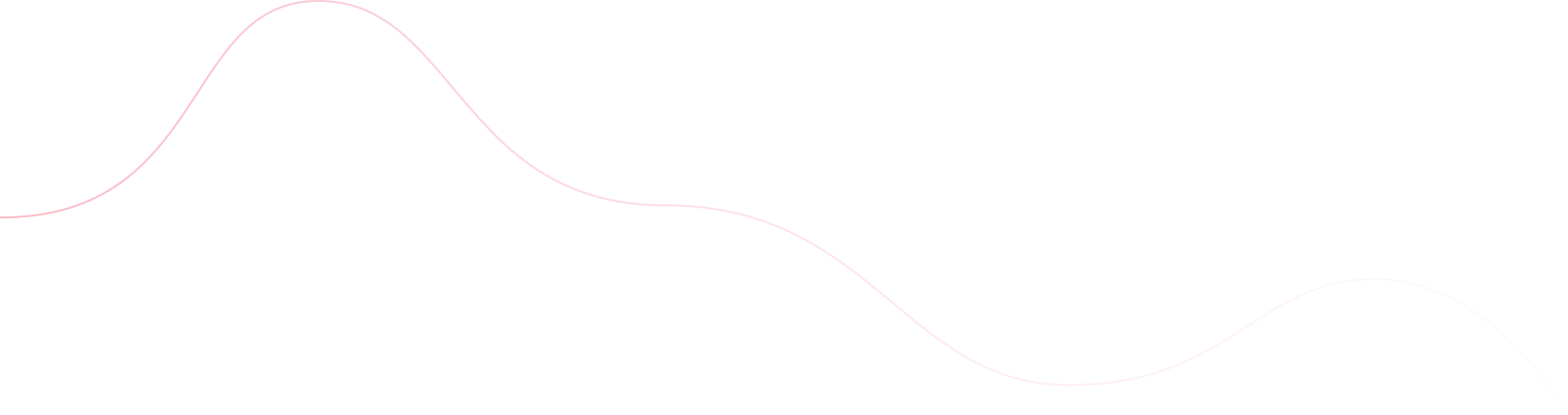This post is about enhancing the media library by using WordPress media library management plugins.
WordPress media library is power packed with lots of features. Using different types of media to improve website content is mandatory because very few number of websites contains only text now a days. WordPress makes the process of using media in content easier by providing very useful feature called media library.
Media files including images, videos, documents, etc… are important part of the website to enhance the user experience. Media files also help breaking up large pieces of text content, and emphasize points made in the content via blog posts of pages.
For a fresh and new website using media library is super easy without any problems. One can enjoy managing media files like images, videos, audios, etc… for initial posts or pages. But when you start adding content everyday, at one point you will find thousands of media files in media library. The WordPress media library will still work like a charm with those thousands of media files but at that point everyone starts looking to make the process easier of copying file URL, renaming file, moving or deleting file, resizing images, managing meta information etc… Here WordPress media library management plugins can help a lot.
WordPress media library management plugins
If you are managing a big blog or business site where you use a huge number of media files regularly, you will need third party plugins for better management of the media files. Here is the list of useful WordPress media library management plugins.
Enhanced Media Library

Using Enhanced Media Library is super easy because of features of this library are designed to work just like a default WordPress media library. This plugin will be very useful for those who need to manage a lot of media files in their website. This plugin allows you to organize media by tags, categories, or any third party taxonomies. Enhanced Media Library plugin offers the ability to use shortcodes to dynamically display media galleries based on different taxonomies. It is available in multi languages.
Download pluginForce Regenerate Thumbnails

This plugin allows you to delete all old images size and really regenerate the thumbnails for your image attachments. You can use this plugin in any WordPress version between 2.8 to 4.0.22. Additionally, this plugin also supports multiple languages.
Download pluginMedia File Renamer

The Media File Renamer is a WordPress plugin that physically renames media files nicely for a cleaner system and for a better SEO. The plugin automatically renames your media filenames depending on their titles. When files are renamed, the references to it are also updated including posts, pages, custom types and their metadata. A new column in the Media Manager will display to you the new ideal filename and a button will allow you to rename it straight away. Most noteworthy, please take a look on instructions and special notes provided by plugin author before you start using it.
Download pluginWP Copy Media URL

While managing content of the website we often need to copy URL of media items like image, video, audio, document, etc… For that we see the details of the item in media library and copy URL from the input available in right panel. WP Copy Media URL WordPress plugin makes this process easier by adding a button under each media item to copy media URL by just a one click. You can see more details about WordPress Copy Media URL plugin here.
Download pluginEnable Media Replace

This plugin is a real time saver and one of the most useful WordPress media library management plugins out there. Enable Media Replace plugin is free, lightweight and easy to use plugin that allows you to seamlessly replace a file or image in Media Library by uploading a new file in its place. With this plugin you can avoid unnecessary process of deleting, renaming and re-uploading files. You can replace the old files by accessing them via the Media “Edit View”. A new option “Replace Media” will appear, and simply clicking on it helps to replace a media file.
Download pluginMedia Tags
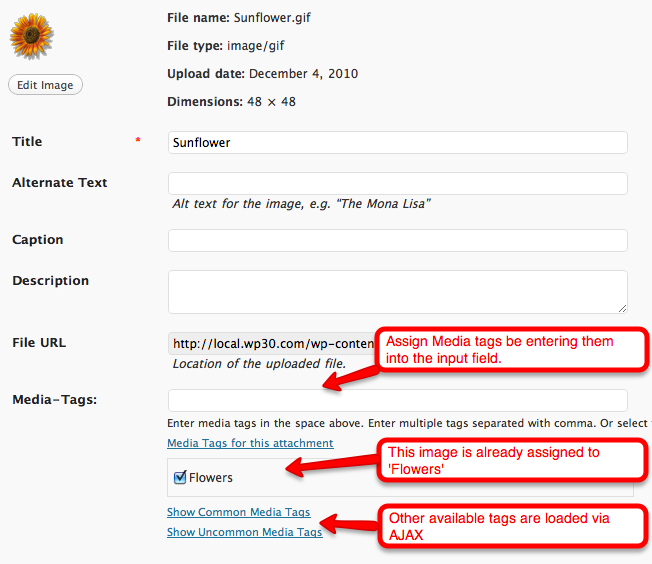
This plugin adds an additional field to the media manager to add tags to each media file. Provides bulk editing options. Once the plugin installed, it will display which taxonomy is already associated with the image in question and also suggest additional ones. Additionally, there is the ability to manage user roles for media files. Media Tags plugin gives you complete control over which type of user can do what in terms of media files management. Therefore, It is very useful for multi-author sites.
Download pluginMedia Library Assistant
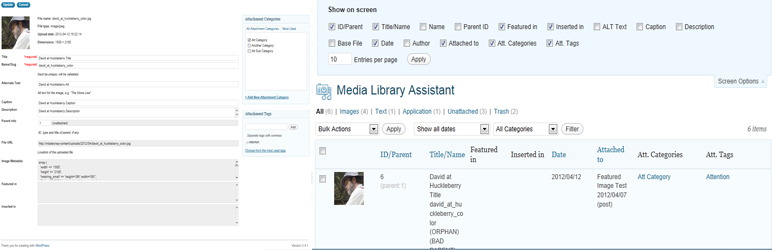
This plugin is packed with number of shortcodes to sort, order and display your images. It includes an advanced gallery shortcode that lets you add images and other media files to your posts. With the quick edit feature, you can remove, edit and add taxonomies in bulk. It improves the WordPress media search feature by including ALT text, slug and image captions as search filters. Using style and markup templates it provides control over the content of each gallery, markups and styles.
Download pluginImsanity

Now a days quality of the images are as important as the performance of the website. But uploading high resolution and big images can sometime impact the performance. Imsanity WordPress plugin automatically resized the dimensions of images to something more manageable and reduce the file size. You can feel free to allow contributors uploading their larger images because this plugin will automatically shrink them to a standard size. Imsanity is configurable with a max height, width, and quality. When an image uploaded having larger size than the configured, plugin will automatically scale it down to the configured size and replace the original image.
Download pluginMedia Library Categories

This plugin provides the ability to use categories in the WordPress Media Library. Once the plugin activated there will be a dropdown of categories in the media library. You can add, change or remove the category of multiple media items at once with available bulk actions. In additional, if you want to change the categories of existing items in the media library, it is also possible because of bulk editing options available for categories. By default, Media Library Categories plugin uses the same categories as the post and pages, but by adding some code in the functions.php file you can also use other categories.
Download pluginImageInject

With this plugin you can search through large number of free creative common images with any keywords, and then pick the best one from the result for the article you are preparing. Additionally, you can insert them into the post or you can set them as featured image. There is a good tutorial on Image Inject also available to see how it can be useful.
Download pluginRemote Media Libraries

This plugin gives you access to content from Instagram, Vimeo, Dailymotion, YouTube, and Flickr directly into the WordPress media library. Plugin makes it possible to navigate, search, and inserts remote media into pages and posts. It is also a nice solution to easily share media across multiple WordPress sites.
Download pluginMedia Credit

This plugin automatically adds credits to the inserted media file and it also offers customization of credits via CSS. Once the plugin activated it will add a “Credit” field when uploading media to posts and displays it under the images on your blog.
Download pluginQuick Featured Images

Setting up featured image is really an easy process in WordPress. Similarly editing featured image of any post or page is also an easy task. But what if you have to edit featured image of hundreds of pages or posts? This plugin can be really useful in this case. Quick Featured Image plugin sets, replaces and removes featured images for large number of posts and pages in one go, therefore it’s really useful for bulk operations.
Download pluginMedia from FTP

This plugin can be useful when there is a need to upload large media file. Default WordPress interface sometimes let you down for uploading large media files. WordPress will not show the image in media library if it is uploaded from FTP or Control Panel of the website. Therefore, to deal with this issue the Media from FTP plugin is designed. Media from FTP allows to upload larger media files via FTP, then register that file and show that file in the WordPress Media Library.
Download pluginYou are most welcome to suggest any additions to this list of WordPress media library management plugins. You can use the comments box below to make any suggestions or you can drop me an email.