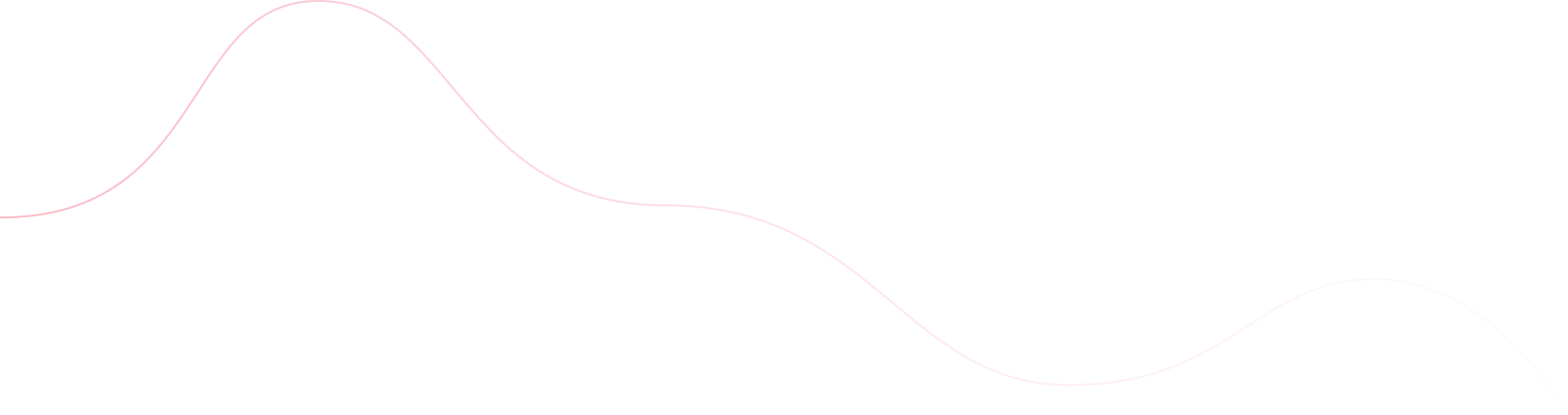In this digital landscape, having a website that matches industry-standard design parameters is highly crucial regardless of business size. An attractive and captivating website design holds a visitor for longer periods and eventually increases the session duration. Elementor and Beaver are two of those highly preferred page builders that help laypersons or developers build eye-catching websites.
We have curated this comprehensive Elementor vs. Beaver blog post to compare these two renowned page builders. And, in the end, you will be able to choose which page builder would be right for you.
A] Introduction to Elementor
Introduced in 2016, Elementor is an intuitive page builder that helps individuals design an industry-standard website without needing to acquire extensive coding knowledge. Its seamless drag-and-drop facility, flexible design, and easy-to-use UI allow for crafting a stellar website with ease. Be it a beginner or an expert developer, both are equally qualified to leverage the features of the Elementor as per their level of utilisation understanding and creativity. There is no need to say that Elementor is a WordPress plugin and it needs to be installed within a WordPress dashboard to leverage the functionality of the Elementor.

Call Me now on +91 9033402074 or WhatsApp Me or Send Me an email to info@freelancer-coder.com to discuss your project further!
B] Introduction to Beaver
Launched in 2014, Beaver is a WordPress page builder plugin that helps individuals build a fast and responsive website design without any prior coding knowledge. Its easy-to-use UI, drag-and-drop interface, and third-party modules integration allow individuals to build a website that stands out. Beginners can leverage the easy-to-understand layout to build a standard and responsive website. On the other hand, Beaver’s clean code documentation makes it one of the developer-friendly page builder plugins for stellar website design. Like Elementor, it also has free and paid options with feature and module differences.
C] Elementor vs. Beaver Builder: An Overview
| Elementor | Beaver | |
| Ease of Use | Elementor offers an intuitive UI that promotes ease of use along with a right-click feature. | Beaver also offers a clean & intuitive UI to ease the use procedure. Unfortunately, it lacks a right-click feature. |
| Design Options | It offers an array of design options along with motion effects. | Beaver offers limited design options in their free version. Also, it doesn’t have a motion effect feature. |
| Modules | Elementor offers an array of standard and premium modules for their free and paid users respectively. | Beaver, on the other hand, offers limited modules to their free users. Users have to pay to get the premium modules. |
| Theme & Templates | 200+ templates with theme builder features. | Offers theme builder option with no free templates. |
| Support | Subscription-based support | Subscription-based support |
| Price | Start from $4.92/Mo (yearly billed) | Start from $67 per year |
| Application Suitability | Blogs, E-commerce, educational websites, community forums and so on. | Blogs, portfolios, E-commerce, educational websites, and so on. |
D] Elementor vs. Beaver Builder: Head-to-Head Comparison
1. Ease of Use
Elementor offers an intuitive layout with drag and drop design for a seamless page-building experience. A beginner or expert developer, both find Elementor a go-to page builder to craft an industry-grade website without swirling into the sea of complex module and widget structures. Creating layouts, adding content, and styling elements feels a breeze with the Elementor page builder plugin.
When comparing Elementor vs Beaver Builder, Beaver also offers a similar ease-of-use experience. Beaver comes with a drag-and-drop design, an easy-to-use interface, and seamless styling element implementation features for building an interactive website with ease.
Winner: It’s a tie.
2. Interface
Elementor offers an intuitive interface for a seamless design experience. It comes with two main columns. On the left side, you will have all the elements which can be drag and drop for customisation. Whereas, on the left hand, you will have a live-visual canvas where you can play with elements, text, images and videos as per your creativity or requirements. Elementor offers a right-click feature to duplicate any elements or text box just by right-clicking over the original ones.
Beaver, on the other hand, also offers an intuitive interface for a hassle-free design experience. It also comes with two main columns. On the left hand, it provides all its elements with a drag-and-drop facility. Further, on the right hand, you will have a live canvas where you can design and see the changes you made. Unfortunately, Beaver doesn’t provide a right-click feature for duplicating the applied elements.
Winner: Elementor

Call Me now on +91 9033402074 or WhatsApp Me or Send Me an email to info@freelancer-coder.com to discuss your project further!
3. Modules
When weighing up WordPress Elementor vs Beaver Builder, Elementor offers three element modules: Section, column, and widget. Each of them is placed in a hierarchy to divide each module’s features into a separate segment. With the free version of Elementor, you get 28 modules or widgets (Elementor calls them widgets); while with a pro or paid Elementor subscription, you get 50 premium widgets to build a website that stands out among your online competitors. Additionally, you can add more widgets via third-party add-on plugins.
Beaver also offers three element modules: Row, column, and modules. Each section is equipped with different features. The free version of Beaver offers 6 modules (Beaver calls them modules); while the paid version allows you to access and use 50 premium modules to design or customise your website as per your requirements. Like Elementor, you can add more modules via third-party add-on plugins.
Winner: Elementor, for offering more modules in free-version.
4. Theme & Templates
Elementor offers an extensive range of templates for each section of the website. With the free version, you can utilise 40+ pages and block templates, while with the paid version, you will have access to 200+ premium pages and block templates to change the appearance of your website as per your niche or requirements. In addition, it offers an Elementor theme builder feature where you can build a theme from scratch and save it for reuse.
When comparing WordPress Beaver Builder vs Elementor, Beaver doesn’t offer free templates. However, third-party plugins are available to build pages and block separately. Like Elementor, Beaver also provides a theme-building feature that helps users craft a custom theme and save it for reuse later. Also, it has a professionally crafted theme library that is equipped with single-click implementation while providing options for further customisations.
Winner: Elementor
5. SEO-friendly
Elementor is an SEO-friendly page builder that allows top SEO plugins, such as Yoast SEO, All-in-One SEO, and Rank Math to integrate with. Integrating these plugins with Elementor allows users to design their blocks and pages as per the SEO guidelines. You can optimise your pages’ technical and on-page SEO with Elementor without leaving the Elementor’s editor dashboard.
Beaver, on the other hand, doesn’t allow any SEO plugin to integrate within their editor. To optimise your pages or blocks, you have to align your texts as per SEO best practices outside the editor. However, Beaver has a feature that automatically turns designed pages and blocks into device-friendly alignment.
Winner: Elementor
6. Support
Elementor doesn’t provide any support for the free version. You have to opt for their premium plans to get 24*7 support from their technical support teams. However, a variety of community support is available online that can resolve your concerns about the Elementor plugins.
Beaver also doesn’t offer any support for their free users. To get premium support, you have to opt for their paid plans where they provide round-the-clock support to resolve your query related to their plugin. Like Elementor, there are online communities available that help you resolve your concerns related to the Beaver plugin.
Winner: It’s a tie.
7. Pricing
Besides the free version, Elementor comes with various pricing models suited to different needs and requirements. As of November 2024, here is the current pricing structure offered by the Elementor page builder plugin:
- Essential: $4.92/Mo
- Advanced Solo: $6.58/Mo
- Advanced: $8.25/Mo
- Expert: $16.58/Mo
Beaver also offers various pricing models for their users besides their free version. As of November 2024, Here are the premium price models offered by the Beaver:
- Starter: $67 per year
- Professional: $224 per year
- Unlimited: $409 per year
Note: The mentioned pricing structure may change in future. Please refer to their official websites to get the updated price.
There is no need to say that you have to design your website on your own even after investing money in these premium page builders. It may seem daunting or a headache task for some individuals. Hiring a WordPress developer in India can save you from website design intricacies while saving money on page builder subscriptions.

Call Me now on +91 9033402074 or WhatsApp Me or Send Me an email to info@freelancer-coder.com to discuss your project further!
Final Verdict
Whether it is Elementor or Beaver Builder, both come out clean on the design parameters. Elementor offers extensive design modules, templates, SEO-friendly editor, and much more. On the other hand, Beaver provides an easy-to-use UI and some other standard features compared to Elementor. In conclusion, Elementor excels in most segments and presents itself as a clear winner in this comparison. However, despite all these, a developer role is inevitable in the case of complex or highly featured website development. If you are planning to build a resourceful and extensive feature-packed website with Elementor or Beaver, hiring a web developer in India would be a wise choice. It will save you from high upfront investment as well as design intricacies.
In this regard, Freelancer Coder is a renowned and highly experienced WordPress developer in India who offers a cost-effective way of designing and developing websites from scratch. It will save you from costlier investment for premium tools as well as designing intricacies. Contact me today with your requirements.
Ashish Ajani brings over 15 years of experience in web development and design, specializing in WordPress, PHP frameworks, and responsive HTML. He has successfully built websites across industries, including eCommerce, real estate, and travel. Ashish’s proficiency in tools like Figma, Elementor, and WooCommerce, combined with a client-first approach, makes him a trusted partner for impactful online solutions.