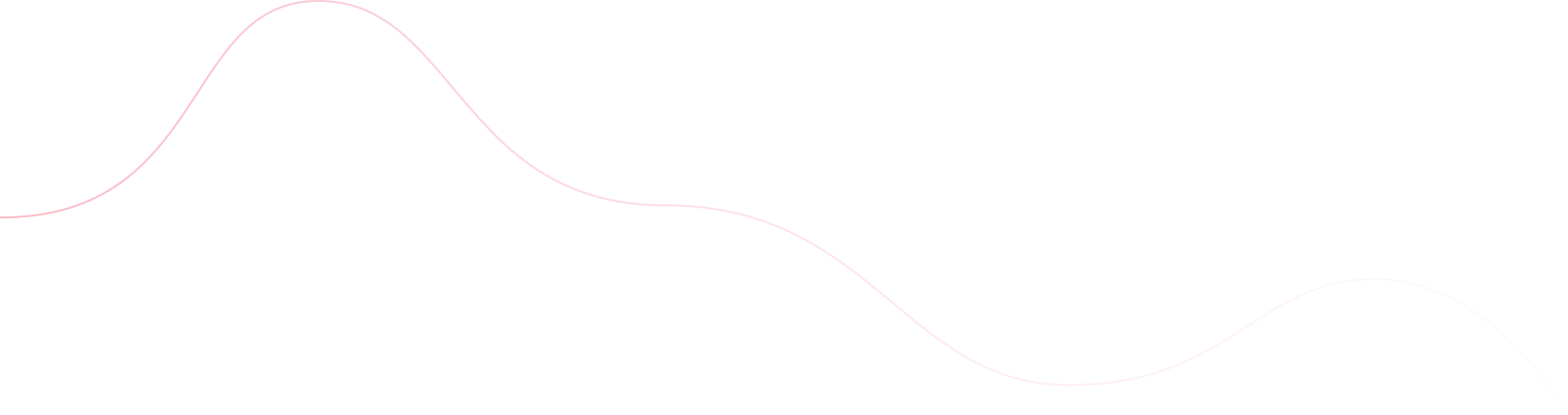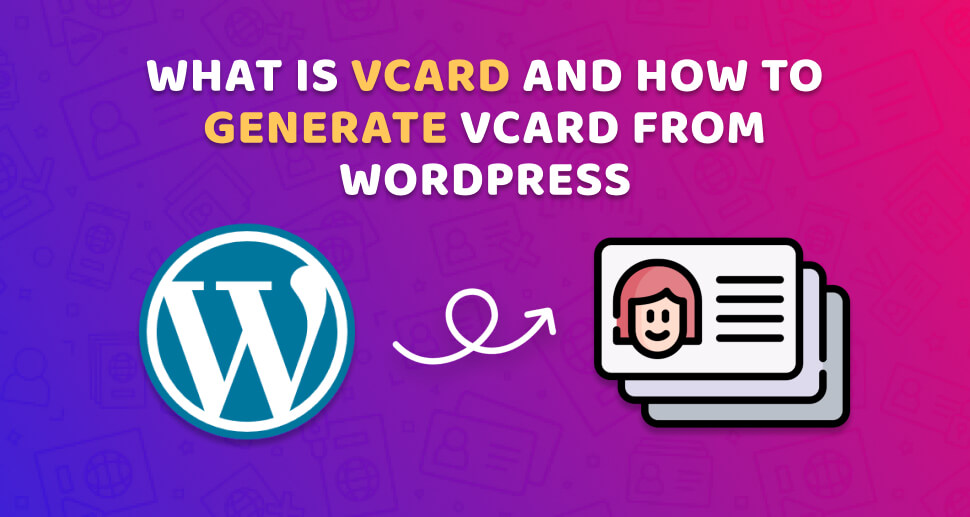
This article is about how can we generate vCard from WordPress. Probably, you may have seen a vCard attached to e-mail note which someone has sent you. It is a file format standard for business cards in electronic form.
Checkout this WordPress plugin “Contact Form vCard Generator” if you are looking to generate vCards from contact form inquiries. More information on this plugin available here “How to generate vCards from WordPress Contact Form 7 inquiries“
What is vCard?
It is the abbreviation for Virtual Business Card (.vcf file). It was developed by a consortium founded by IBM, Siemens, Apple and AT&T which turned the specification over to an industry group, the Internet Mail Consortium (IMC) in 1996. Furthermore the specification makes use of the “person” object defined by the CCITT X.500 Series Recommendation for Directory Services and can be considered an extension of it.
Because vCards are published with industry specification and it is a standard, there are many applications available that process it. Therefore these applications letting you view them, or drag-and-drop them to an address book or some other application.
What information it can contain
- Name
- Address
- Phone numbers
- Email addresses
- URLs
- Logos and Images
- Audio clips
- etc…
View or generate vCard
To view a vCard that someone has send you as attachment to an e-mail, your e-mail application/program needs to support it. Because not all such programs do yet. However, if you have an online address book or personal information manager that supports vCards, you can move it to that program for viewing. Today almost all email application/clients are supporing vCards.
How to generate for contact information:
- Click on Address Book
- Find and Click on the contact you want to send
- From the Contact menu, click “Forward as vCard”
- Enter the name of the person to whom you want to send the contact information and complete the message
- Click on Send Now
How to add to address book:
- Open up the message having the vCard
- Click on Address Book
- Drag the vCard to the Address Book list, the information will be automatically filled with vCard
Available versions of vCard and examples
More on format specification: https://tools.ietf.org/html/rfc6350
1. Version 2.1
BEGIN:VCARD VERSION:2.1 N:Gump;Forrest FN:Forrest Gump ORG:Bubba Gump Shrimp Co. TITLE:Shrimp Man PHOTO;GIF:http://www.example.com/dir_photos/my_photo.gif TEL;WORK;VOICE:(111) 555-1212 TEL;HOME;VOICE:(404) 555-1212 ADR;WORK:;;100 Waters Edge;Baytown; LA;30314;United States of America LABEL;WORK;ENCODING=QUOTED-PRINTABLE:100 Waters Edge=0D=0ABaytown, LA 30314=0D=0AUnited States of America ADR;HOME:;;42 Plantation St.;Baytown; LA;30314;United States of America LABEL;HOME;ENCODING=QUOTED-PRINTABLE:42 Plantation St.=0D=0ABaytown, LA 30314=0D=0AUnited States of America EMAIL;PREF;INTERNET:forrestgump@example.com REV:20080424T195243Z END:VCARD
2. Version 3.0
BEGIN:VCARD VERSION:3.0 N:Gump;Forrest;;Mr. FN:Forrest Gump ORG:Bubba Gump Shrimp Co. TITLE:Shrimp Man PHOTO;VALUE=URL;TYPE=GIF:http://www.example.com/dir_photos/my_photo.gif TEL;TYPE=WORK,VOICE:(111) 555-1212 TEL;TYPE=HOME,VOICE:(404) 555-1212 ADR;TYPE=WORK:;;100 Waters Edge;Baytown; LA;30314;United States of America LABEL;TYPE=WORK:100 Waters Edge\nBaytown\, LA 30314\nUnited States of America ADR;TYPE=HOME:;;42 Plantation St.;Baytown; LA;30314;United States of America LABEL;TYPE=HOME:42 Plantation St.\nBaytown\, LA 30314\nUnited States of America EMAIL;TYPE=PREF,INTERNET:forrestgump@example.com REV:2008-04-24T19:52:43Z END:VCARD
3. Version 4.0
BEGIN:VCARD VERSION:4.0 N:Gump;Forrest;;; FN:Forrest Gump ORG:Bubba Gump Shrimp Co. TITLE:Shrimp Man PHOTO;MEDIATYPE=image/gif:http://www.example.com/dir_photos/my_photo.gif TEL;TYPE=work,voice;VALUE=uri:tel:+1-111-555-1212 TEL;TYPE=home,voice;VALUE=uri:tel:+1-404-555-1212 ADR;TYPE=work;LABEL="100 Waters Edge\nBaytown, LA 30314\nUnited States of America":;;100 Waters Edge;Baytown; LA;30314;United States of America ADR;TYPE=home;LABEL="42 Plantation St.\nBaytown, LA 30314\nUnited States of America":;;42 Plantation St.;Baytown; LA;30314;United States of America EMAIL:forrestgump@example.com REV:20080424T195243Z END:VCARD
Sample code on how to generate vCard from WordPress post
require_once('class_vcard.php');
require_once ('wp-load.php');
$vpost = get_post($_REQUEST['pid']);
$featured_image = wp_get_attachment_url(get_post_thumbnail_id($vpost->ID));
/* Instantiate a new vcard object. */
$vc = new vcard();
$vc->class = "PUBLIC";
/* Fill in data for vCard */
$vc->filename = strtolower(str_replace(" ","-",$vpost->post_title));
$vc->data['first_name'] = $vpost->post_title;
$vc->data['company'] = get_field('company_name',$vpost->ID);
$vc->data['department'] = get_field('department',$vpost->ID);
$vc->data['title'] = get_field('expertise',$vpost->ID);
$vc->data['office_tel'] = get_field('phone',$vpost->ID);
$vc->data['email1'] = get_field('email_address',$vpost->ID);
$vc->data['url'] = get_field('linkedin_profile_url',$vpost->ID);
$vc->data['photo'] = $featured_image;
$vc->data['note'] = strip_tags($vpost->post_content);
/* Generate vcard and send as a .vcf file to user's browser for download.*/
$vc->download();
Finally, Click here to download complete source code. If you find any difficulties then please feel free to connect with me and I will help in the process to generate vCard from WordPress.